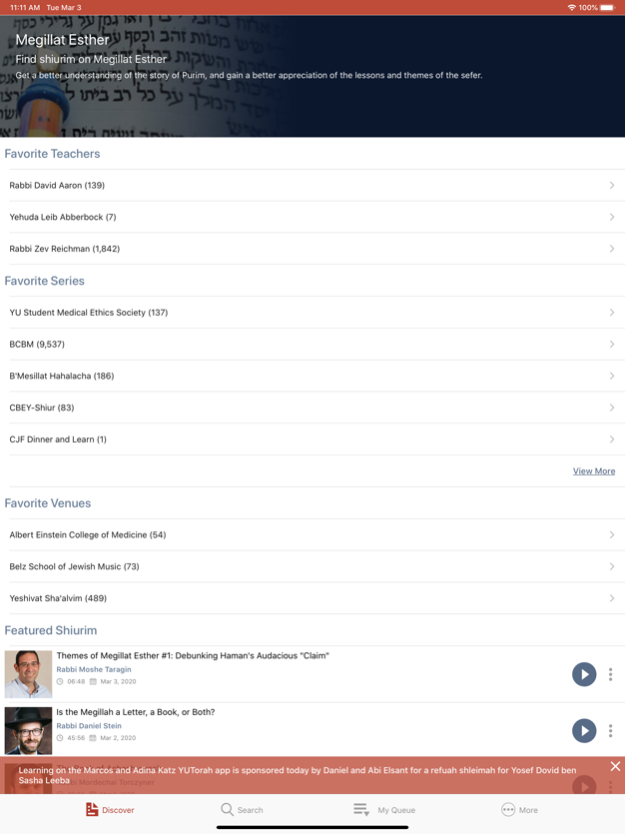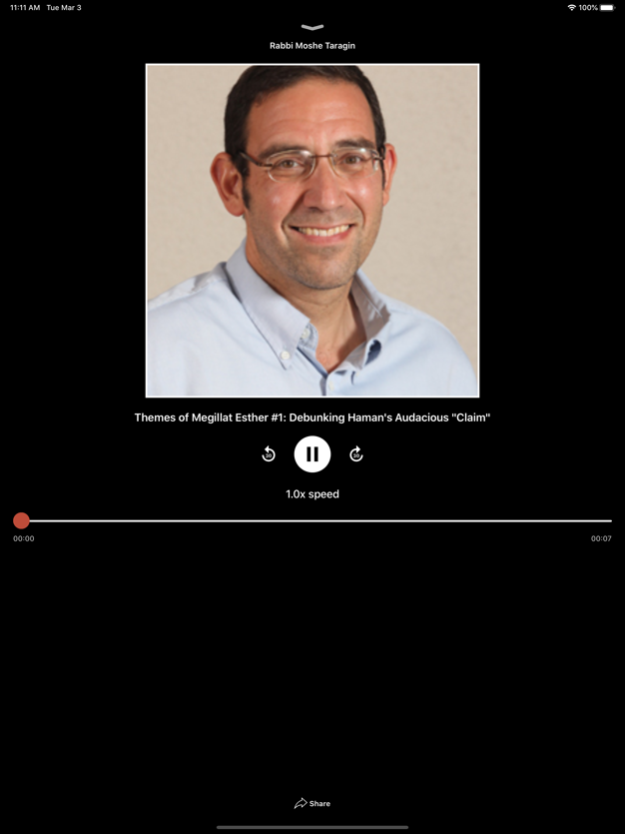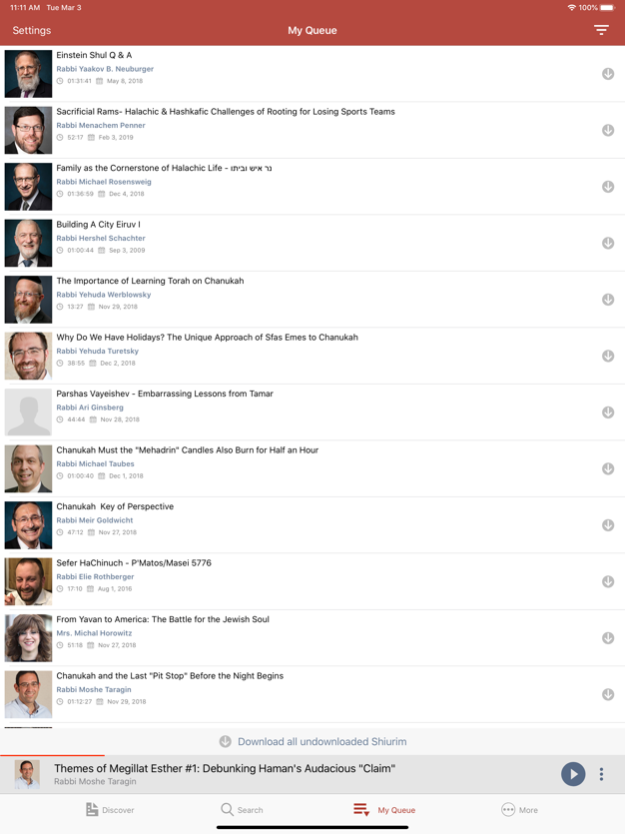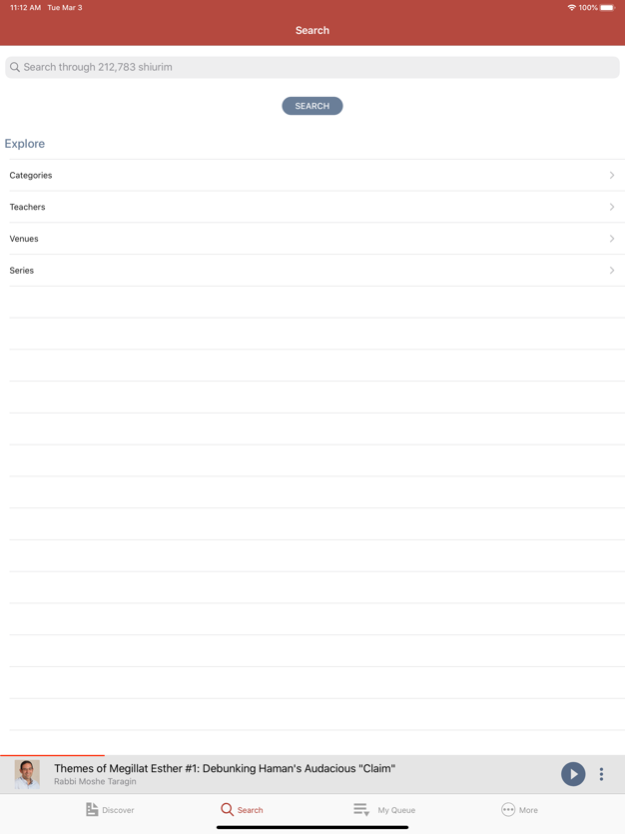YUTorah 2.2.3
Continue to app
Free Version
Publisher Description
The YUTorah® App is made possible by Adina Katz in loving memory of her husband Marcos Katz z"l and is a project of Yeshiva University's Center for the Jewish Future. It offers more than 180,000 Torah shiurim and articles from over 2,000 speakers, including YU Roshei Yeshiva, faculty, staff and other Torah luminaries from hundreds of synagogues, yeshivot, seminaries and schools from around the world. Enjoy your favorite content from the Marcos and Adina Katz YUTorah site with great new features:
- Download and save Shiurim for offline learning
- Adjust audio speed
- Personalize to see your favorite speakers, venues and series
- Stop a shiur and come back to the same spot when you start again
- Easy to browse listings, customized to help you find what you want as easily as possible.
The opinions and views expressed are solely those of the author or lecturer and should not be attributed to Yeshiva University.
Jul 26, 2023
Version 2.2.3
Change for progress
About YUTorah
YUTorah is a free app for iOS published in the Kids list of apps, part of Education.
The company that develops YUTorah is YU Office of Alumni Affairs. The latest version released by its developer is 2.2.3.
To install YUTorah on your iOS device, just click the green Continue To App button above to start the installation process. The app is listed on our website since 2023-07-26 and was downloaded 5 times. We have already checked if the download link is safe, however for your own protection we recommend that you scan the downloaded app with your antivirus. Your antivirus may detect the YUTorah as malware if the download link is broken.
How to install YUTorah on your iOS device:
- Click on the Continue To App button on our website. This will redirect you to the App Store.
- Once the YUTorah is shown in the iTunes listing of your iOS device, you can start its download and installation. Tap on the GET button to the right of the app to start downloading it.
- If you are not logged-in the iOS appstore app, you'll be prompted for your your Apple ID and/or password.
- After YUTorah is downloaded, you'll see an INSTALL button to the right. Tap on it to start the actual installation of the iOS app.
- Once installation is finished you can tap on the OPEN button to start it. Its icon will also be added to your device home screen.